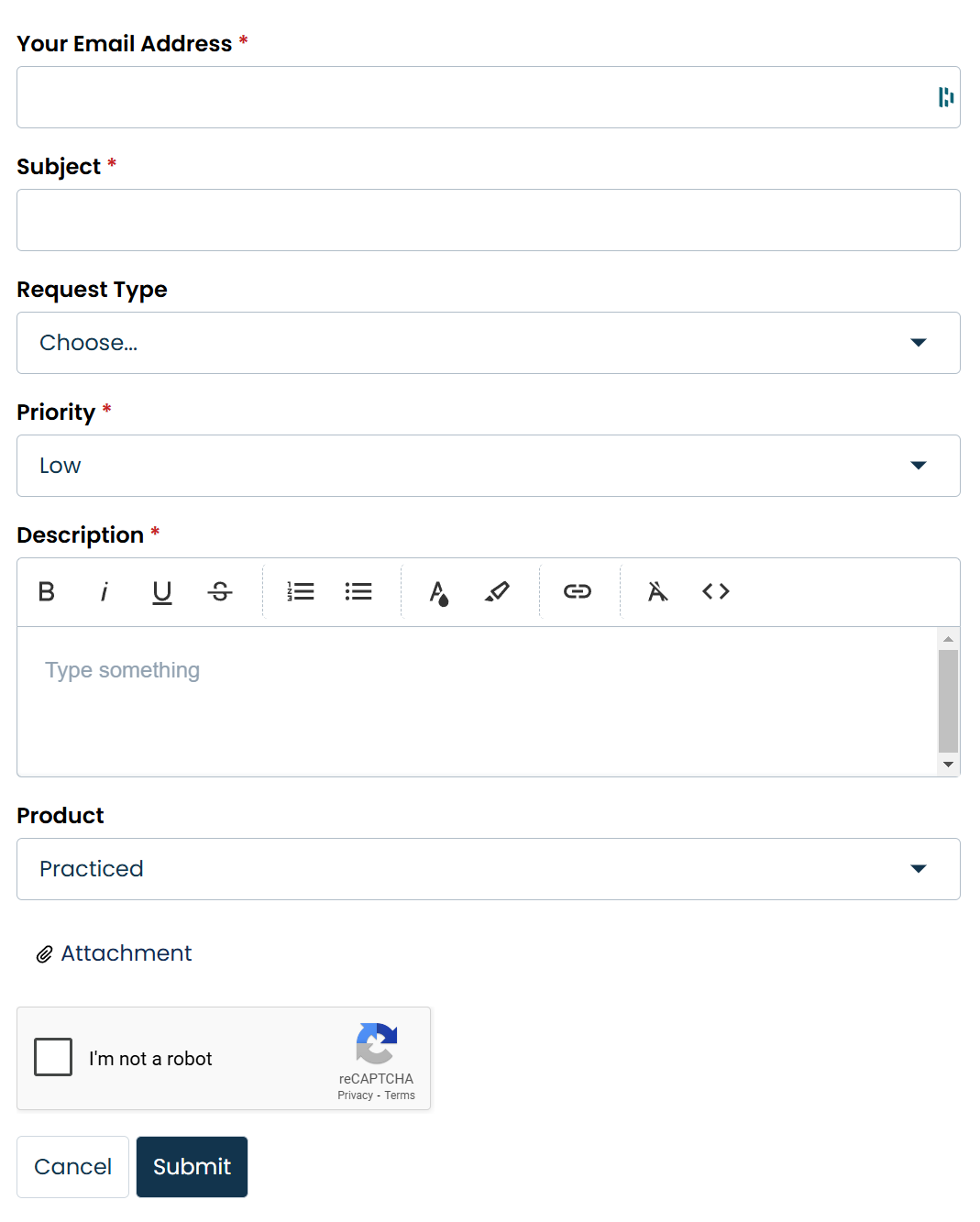 Description of the Problem Describe the problem in a few sentences. Be precise and descriptive. It is a good idea to include the following if possible:
Some good examples: Project Example/2525 Revit 2024 I am trying to hide millwork and casework detail callouts and sections in the overall building sections, but they keep showing up even though there is a filter that is being used to collect views that are on sheets starting with 50. Project Example/2525 Revit 2024 Someone has requested that all doors in this project show the correct hardware on swings but when changing the parameter values, nothing changes in the door families. We are using the swing door and pivot door families from the SA library. This needs to show up in drawings for the next meeting with AS next Tuesday. Some bad examples: I can't see a family in my floor plan. A family disappeared from the browser. | E-mail Address: Enter your complete work email address You can also add a CC by clicking on the button that says Subject: Provide a brief overview of your request. Please be concise and specific, View Filters Not Working e.g. Request Type: Choose from one the available options:
This field is not required but it helps to organize tickets and requests and makes it easier to find and prioritize support requests. Options with Question in them are intended as non-urgent support types where the need for an answer might not be immediate or might require additional research. Options with Problem are intended to indicate that this request is related to a specific issue that is affecting the work immediately. Priority Choose from the available options: 1. Low Not a critical problem. Can be answered within the next few days without delaying work. 2. Medium Not urgent, but needs to be answered within the next 24 hours to avoid delays or lost work. 3. High It's not an emergency but this issue is holding things up and needs to be resolved in hours, not days. 4. Urgent This issue is critical and every minute it is not resolved the project is falling behind and people cannot do their work. Urgent tickets, will always receive the highest priority and will be dealt with first. Only designate an issue as Urgent if it is preventing work from being done or is jeopardizing project success or deadlines. Type Do not change this field, it is part of the ticketing system and cannot be hidden. Will not affect ticket routing or priorities. |
Was this article helpful?
That’s Great!
Thank you for your feedback
Sorry! We couldn't be helpful
Thank you for your feedback
Feedback sent
We appreciate your effort and will try to fix the article